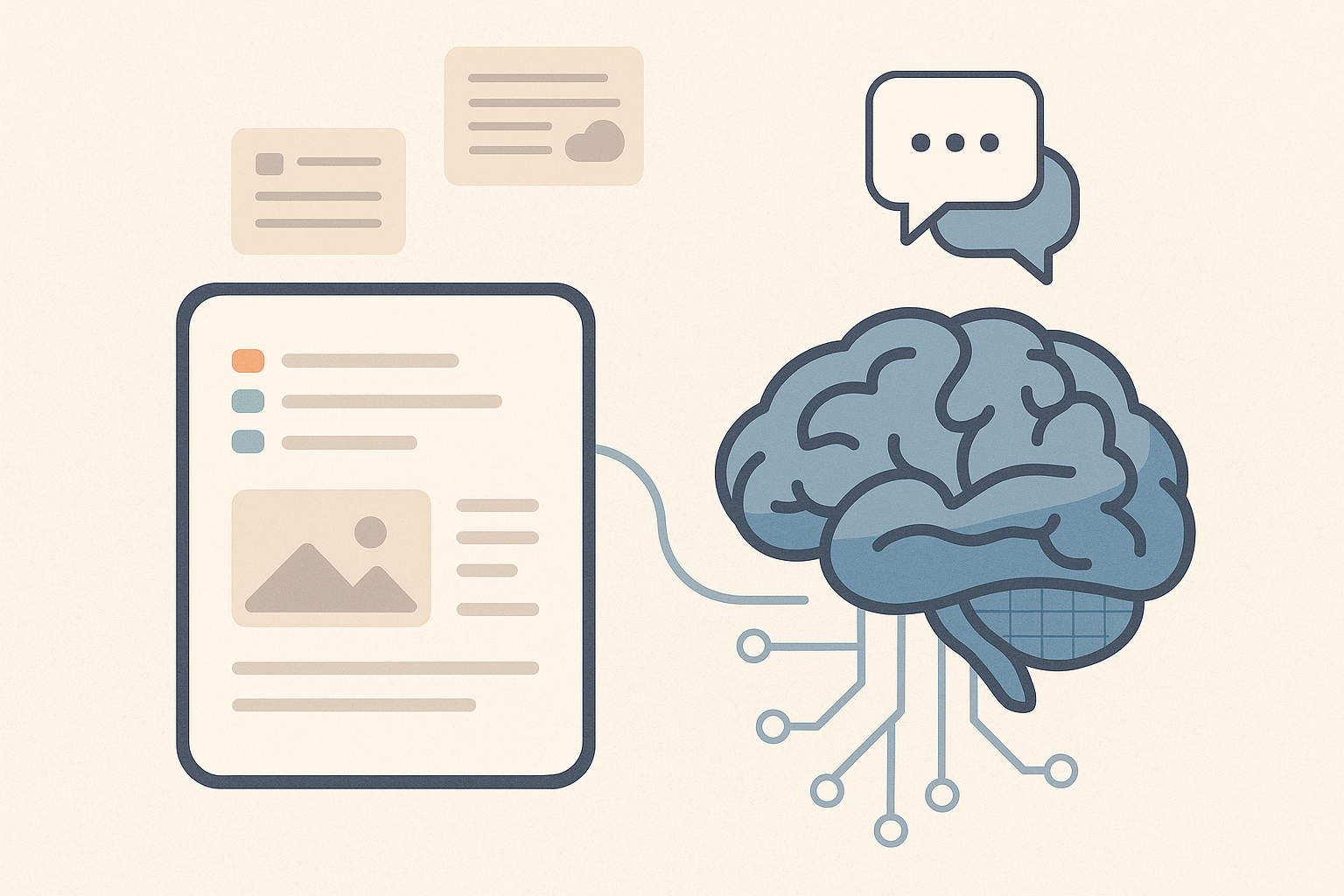
Imagine if your notes, research, bookmarks, ideas, and project thoughts could automatically organize themselves, link together, and surface at just the right moment. That’s exactly what a Second Brain system can do — especially when you supercharge it with ChatGPT and a bit of automation.
Table of Contents
- What Is a Second Brain and Why Automate It?
- Tools You'll Need
- Step 1: Automatically Capture Information
- Step 2: Smart Organization in Notion
- Step 3: Review, Recall, and Reflect
- Bonus: What ChatGPT Can Do Beyond This
What Is a Second Brain and Why Automate It?
A Second Brain is a personal knowledge system that helps you capture, organize, and retrieve the ideas and insights you collect throughout your life. Popularized by Tiago Forte, the idea is simple: just like your physical brain remembers thoughts and experiences, your Second Brain stores digital information so you don’t have to.
But building and maintaining that system manually can be time-consuming. This is where automation and AI step in. With tools like ChatGPT, Notion, and automation platforms like Make or Zapier, you can build a Second Brain that doesn’t just store your thoughts — it actively helps you manage and evolve them.
Instead of dragging notes, links, and bookmarks around yourself, imagine a system that:
- Auto-saves highlights from the web or articles
- Uses GPT to summarize and tag them intelligently
- Sorts them into the right Notion databases
- Surfaces key insights at review time — without prompting
That’s the vision of a fully automated Second Brain. And in this guide, we’ll show you exactly how to build it.
Tools You'll Need
To build your fully automated Second Brain, you'll need a small but powerful stack of tools. The good news? Most of them are free or have generous free plans, and they all work together surprisingly well.
| Tool | Purpose | Why It Matters |
|---|---|---|
| Notion | Main workspace and database | Your central hub for notes, tags, bookmarks, and ideas |
| ChatGPT | Summarization, tagging, idea generation | Adds intelligence and insight to raw information |
| Make.com or Zapier | Automation engine | Connects everything behind the scenes — no manual input required |
| Readwise or Instapaper (optional) | Highlight and bookmark collector | Feeds valuable content into your Second Brain |
These tools are just the beginning. Once they’re connected, the system becomes more than the sum of its parts — it becomes a living, thinking digital assistant.
Step 1: Automatically Capture Information
The first step in building your Second Brain is capturing information as it flows through your digital life. Instead of manually copying articles or pasting links into Notion, let automation do the heavy lifting.
Here’s how you can set it up:
- Use a browser extension like Notion Web Clipper, Instapaper, or Save to Notion to save articles or ideas instantly.
- Set up an automation flow with Make or Zapier that monitors tools like Pocket, Readwise, or even RSS feeds.
- Send the saved content to Notion automatically — complete with metadata like source, author, and timestamp.
For example, you can build a flow that sends every new highlight from Readwise into a Notion database, where each entry is enriched with GPT-generated summaries or tags. This allows you to effortlessly archive valuable insights for later use.
Bonus tip: you can also integrate Twitter bookmarks, YouTube transcripts, and emails. The more sources you connect, the smarter your system becomes.
Step 2: Smart Organization in Notion
Once your notes and content are flowing into Notion, the next step is to create a system that keeps everything structured and searchable. The goal isn’t to create a pretty dashboard — it’s to make sure your knowledge is findable when you need it.
Start by creating a master database with properties like:
- Title: The main idea or article name
- Source: Where the content came from (e.g., Readwise, web clip, email)
- Tags: Automatically generated via ChatGPT or pre-set options
- Type: Article, tweet, idea, insight, book note, etc.
- Summary: A short AI-generated explanation
Then, use Notion’s database views and filters to surface what matters:
- Recently captured items for daily review
- By topic for project-based browsing
- Saved for later to prioritize what to revisit
With this structure in place, every note and highlight that enters your system will not only be saved — it will also be automatically sorted, labeled, and ready for review. And because you’re using AI to help with tagging and summarization, it feels less like data entry and more like building your own research assistant.
Step 3: Review, Recall, and Reflect
A Second Brain isn’t just about storing information — it’s about using it. That’s where review and reflection come in. With the right setup, your system can regularly surface important ideas, summarize them for quick recall, and help you connect dots you didn’t even know existed.
Here’s how to build a review workflow:
- Create a “Daily Review” view in your Notion database to show anything added in the past 24 hours.
- Use a weekly automation (via Make or Zapier) that pulls 5 random notes tagged “important” or “insightful” for review.
- Generate smart summaries using ChatGPT: Let the AI rephrase or distill key points for easier recall.
- Add reflection prompts like “Why did I save this?” or “How could this help in my current project?”
This review loop helps turn passive notes into active knowledge. You’re not just building a digital brain — you’re training it to think with you.
Bonus: If you want to go deeper, connect this review flow to spaced repetition tools like Anki or set up reminders in your task manager for key insights. That way, your best ideas stay top of mind — automatically.
Bonus: What ChatGPT Can Do Beyond This
Once your Second Brain is up and running, you can push the boundaries even further by using ChatGPT not just as a summarizer — but as an active thinking partner.
Here are a few ways you can level up:
- Idea expansion: Ask ChatGPT to generate related concepts or follow-up ideas based on a saved note.
- Project kickoffs: Feed in a batch of related research, and have GPT create a project brief or outline.
- Decision support: Use GPT to weigh pros and cons or simulate stakeholder feedback on ideas stored in Notion.
- Concept linking: Let GPT find hidden relationships across notes using semantic similarity (e.g., via GPT-4’s advanced embeddings or plugin flows).
In short, your Second Brain isn’t just for storage or recall — it can actively generate insight, inspire action, and help you think better. And as GPT tools continue to evolve, this system only gets more powerful with time.
The future isn’t just about having access to more knowledge — it’s about automating how you work with it. With Notion, GPT, and automation tools in sync, you can finally build a system that works for you, not just with you.